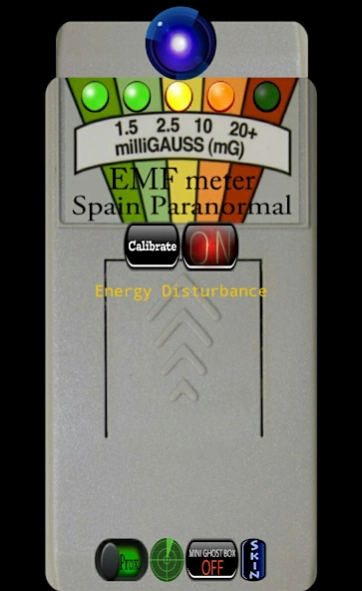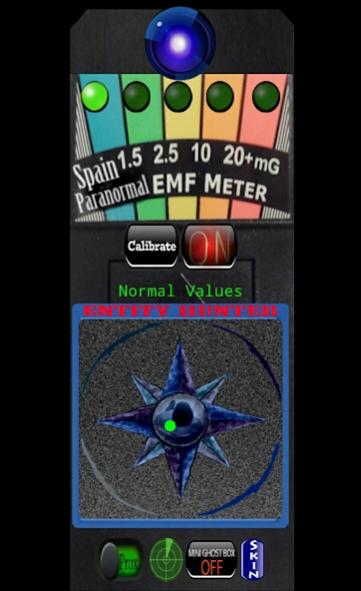SPK2 EMF meter 12.5
Free Version
Publisher Description
SPK2 EMF meter - SPK2 EMF meter is a useful tool to read magnetic field around your phone.
This tool serves as a valuable resource for measuring the electromagnetic field surrounding your device, provided it is equipped with the necessary physical sensor, namely a magnetic compass.
Main EMF meter: Allows you to accurately gauge the electromagnetic field intensity.
Proximity sensor of front camera: Enables detection of objects in close proximity through the front camera.
Ghost radar: Enhances your ability to track paranormal activity.
Mini Ghost box: Provides additional functionality for investigating supernatural phenomena.
2 skins: Offers customization options for personalizing the visual appearance of the tool.
It is important to note that not all devices, including the most recent models, come equipped with a magnetic compass sensor. Therefore, we recommend checking your device's specifications with the manufacturer before utilizing this tool.
About SPK2 EMF meter
SPK2 EMF meter is a free app for Android published in the Food & Drink list of apps, part of Home & Hobby.
The company that develops SPK2 EMF meter is Spain Paranormal. The latest version released by its developer is 12.5.
To install SPK2 EMF meter on your Android device, just click the green Continue To App button above to start the installation process. The app is listed on our website since 2024-01-18 and was downloaded 2 times. We have already checked if the download link is safe, however for your own protection we recommend that you scan the downloaded app with your antivirus. Your antivirus may detect the SPK2 EMF meter as malware as malware if the download link to appinventor.ai_malote1971.SpainParanormalKII is broken.
How to install SPK2 EMF meter on your Android device:
- Click on the Continue To App button on our website. This will redirect you to Google Play.
- Once the SPK2 EMF meter is shown in the Google Play listing of your Android device, you can start its download and installation. Tap on the Install button located below the search bar and to the right of the app icon.
- A pop-up window with the permissions required by SPK2 EMF meter will be shown. Click on Accept to continue the process.
- SPK2 EMF meter will be downloaded onto your device, displaying a progress. Once the download completes, the installation will start and you'll get a notification after the installation is finished.